Send Test APNs Push Notifications Online
How do Apple Push Notifications Work?
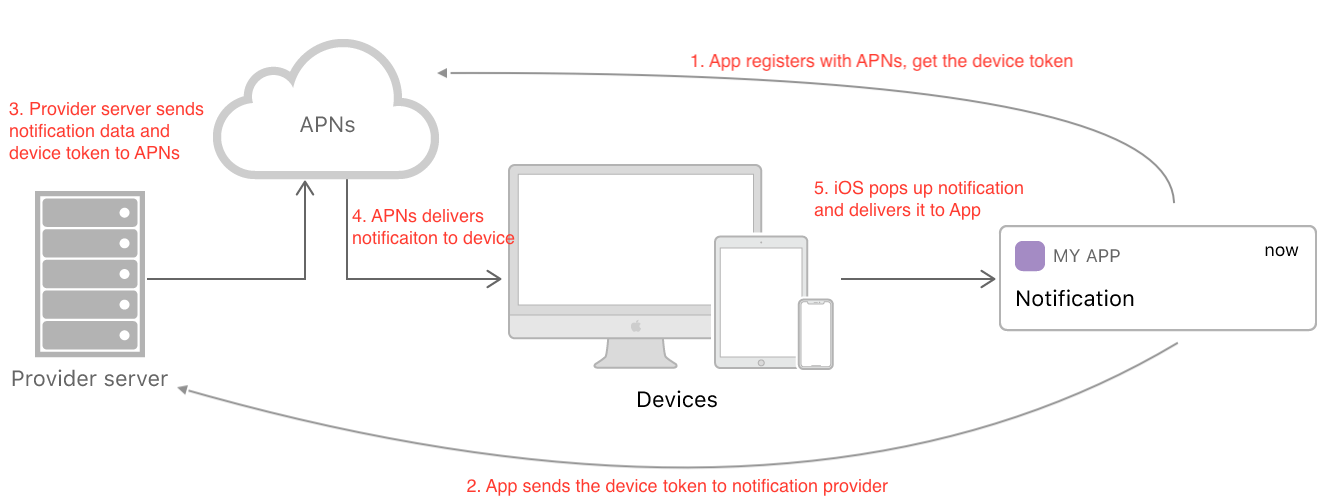
The delivery of remote notifications involves several key flows:
- At launch time, your app registers with APNs and receives a device token unique to both the device and your app.
- Your app forwards the device token to your push notification provider server.
- Your provider server establishs a trusted connection to APNs using token-based or certificate-based authentication, and then sends notification data to APNs with the device token of the user's device.
- APNs delivers your notificaiton to the user's device.
- Upon receipt of the notification, the operating system on the user’s device handles any user interactions and delivers the notification to your app.
Apple Push Notifications Tutorials
How To Generate APNs Certificate in iOSHow To Create APNs Token KeyHow To Get the Device Token in iOSHow To Add Notification Service App Extention in iOSHow to Push and Handle Background Push Notifications in iOSHow to Send and Handle VoIP Push Notifications in iOSStart and Update iOS Live Activities With Push NotificationsStart and Update iOS Live Activities With Broadcast Push NotificationsHow to Enable Time Sensitive NotificationsApple User Notifications DocumentationApple Push Notification Console