How To Create APNs Token Key
Login to your Apple Developr Account
In the Certificates, Identifiers & Profiles section, Keys subsection, click + button.
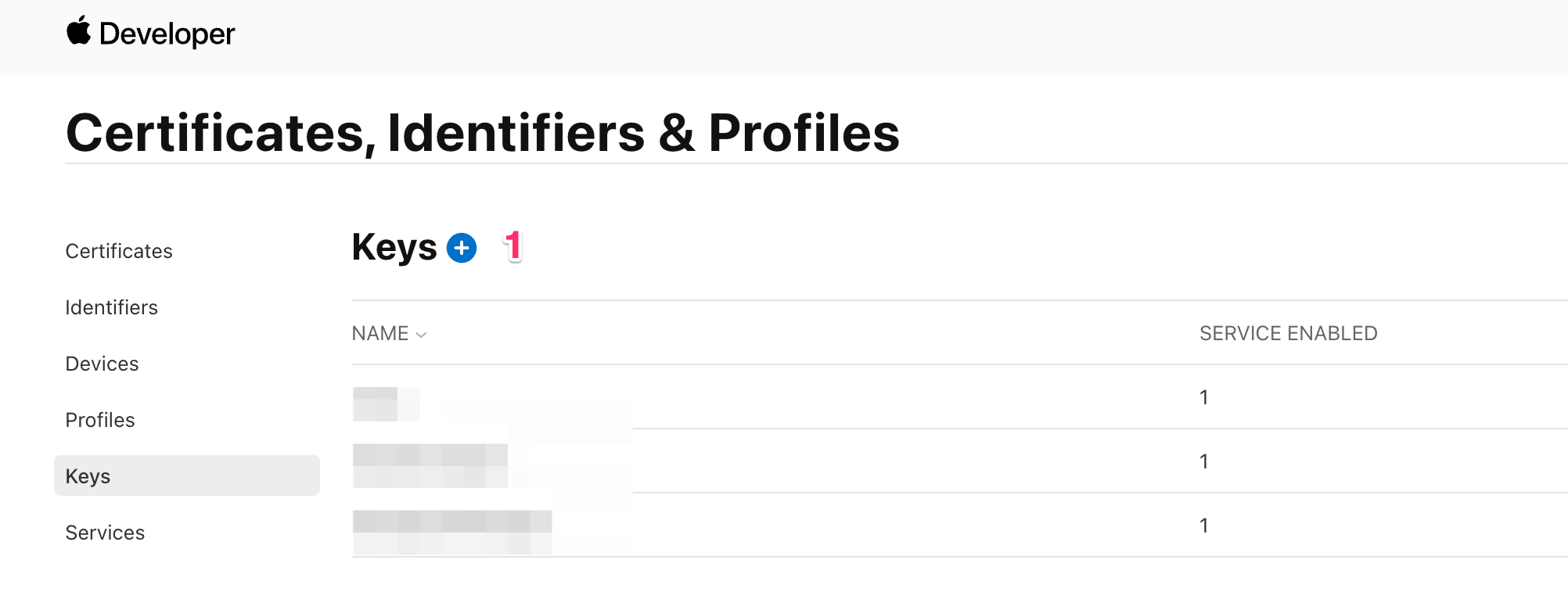
- Enter the Key Name, select Apple Push Notifications service (APNs), click Continue button.
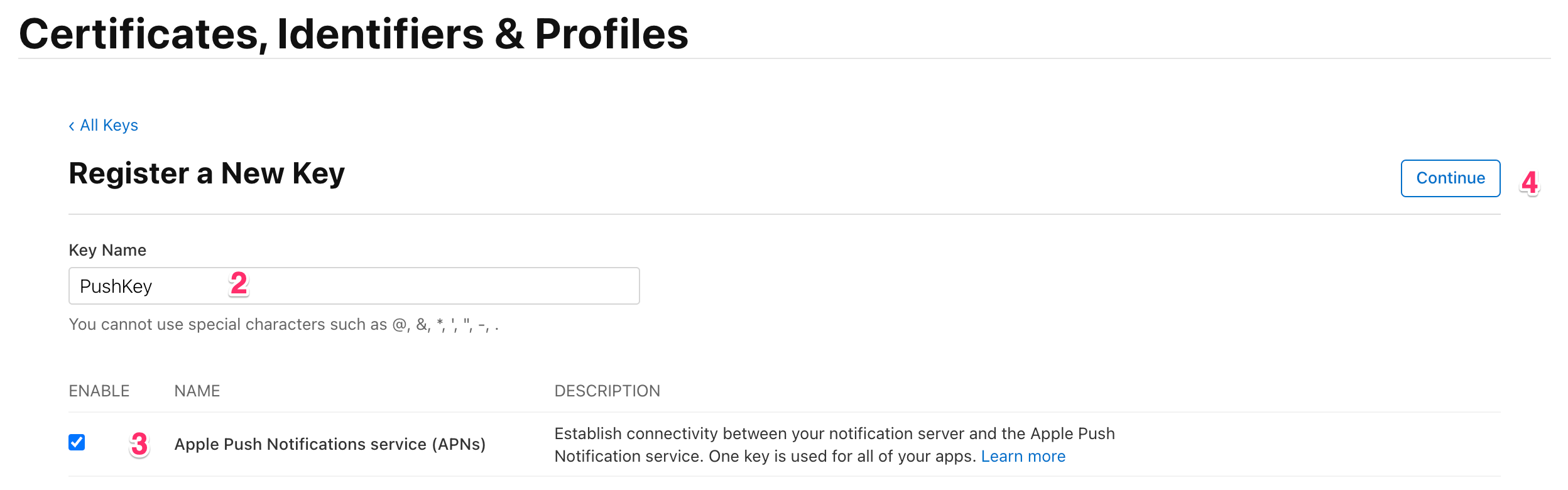
- Click the Register button
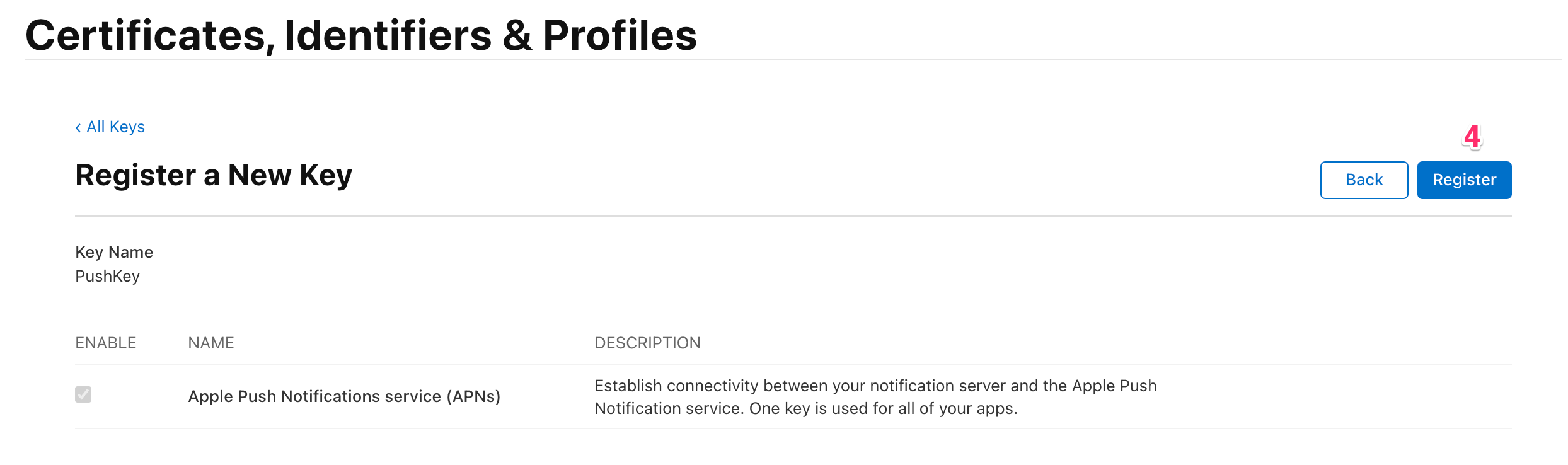
- Download the Key File and save it in a secure place. a secure place, because you can only download once, after downloading, the server copy is removed
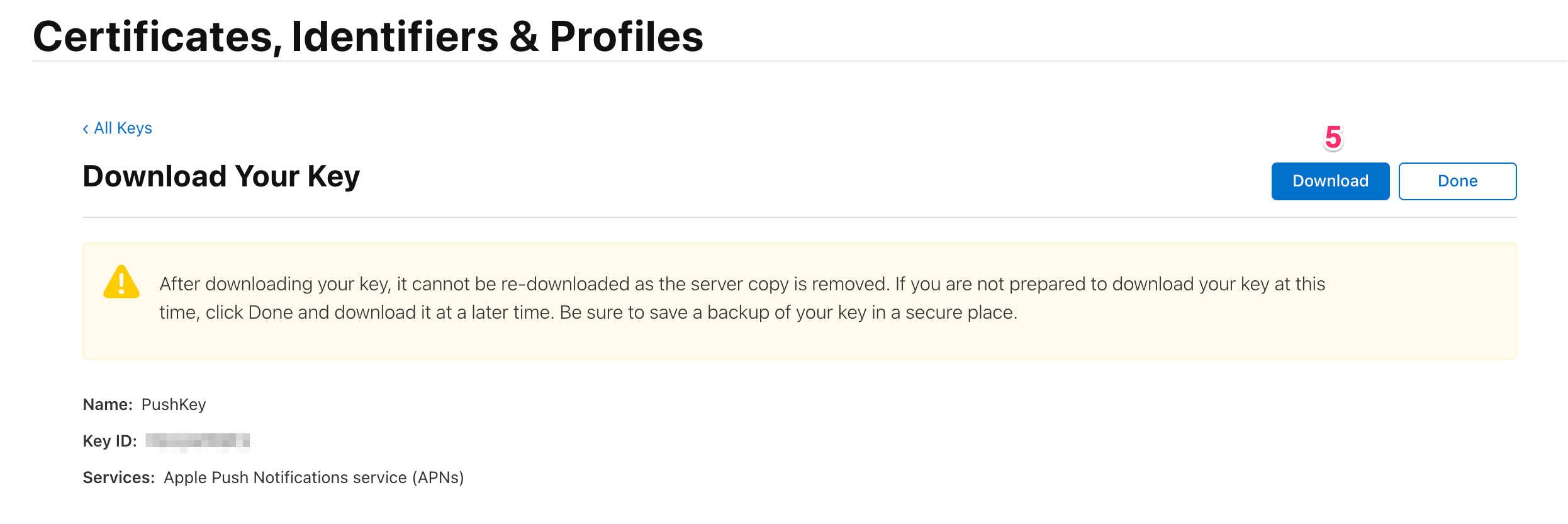
WARNING
This key is only allowed to be downloaded once, so make sure to save a backup in a secure place.
Have any questions? Feel free to drop me a message on Twitter!