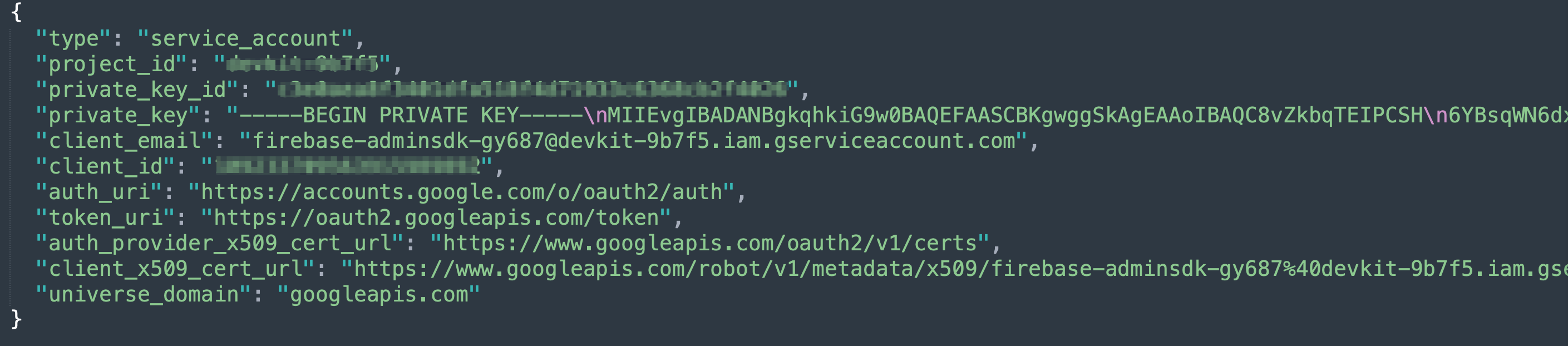How To Gennerate FCM Private Key File (JSON)
To generate a private key file for your service account:
- In the Firebase console > Porject settings > Cloud Messaging tab, make sure the "Firebase Cloud Messaging API (V1)" Enabled.
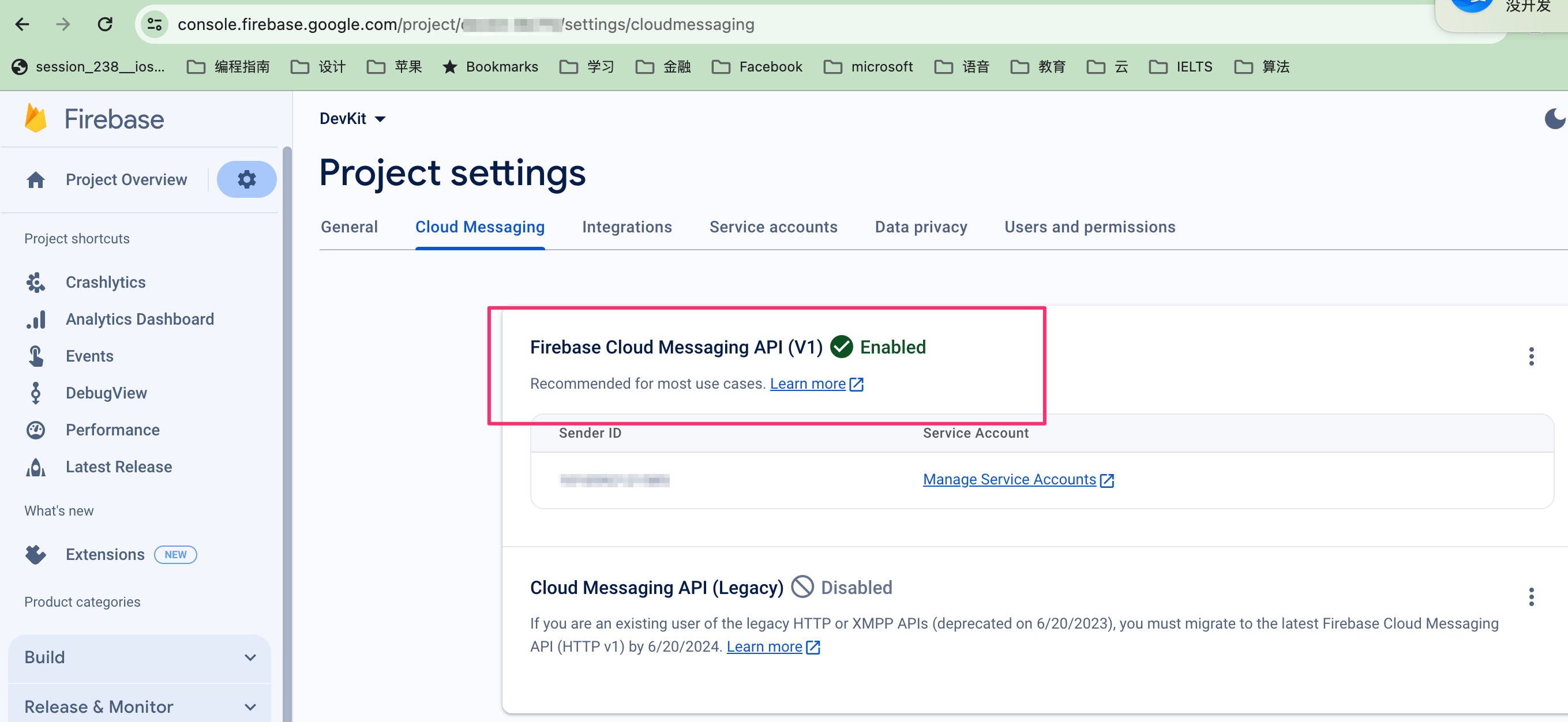
- In the Porject settings > Service accounts tab, click "Generate new private key".
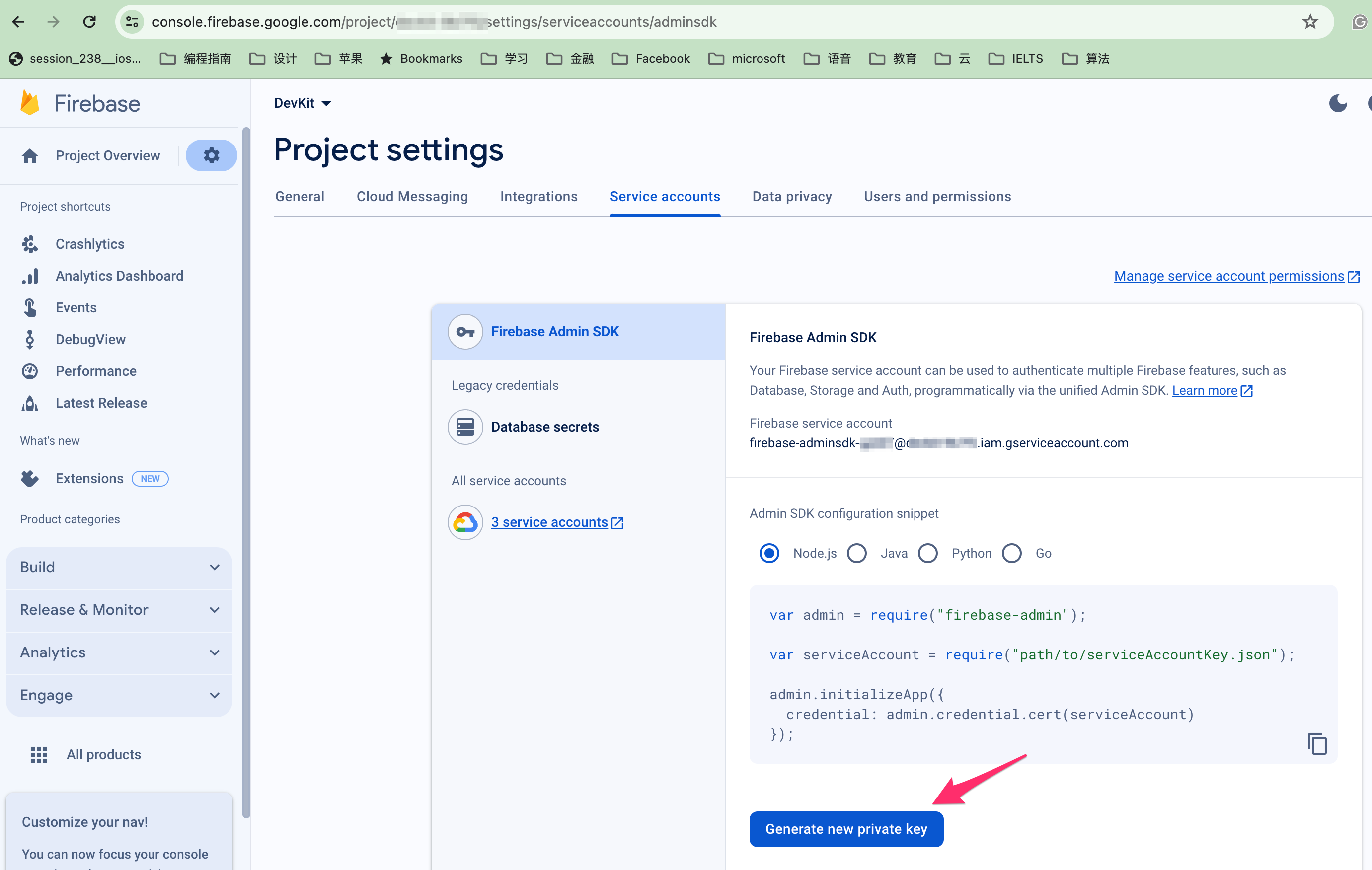
- In the next alert dialog, click "Generate key" and securely store the JSON file containing the key.
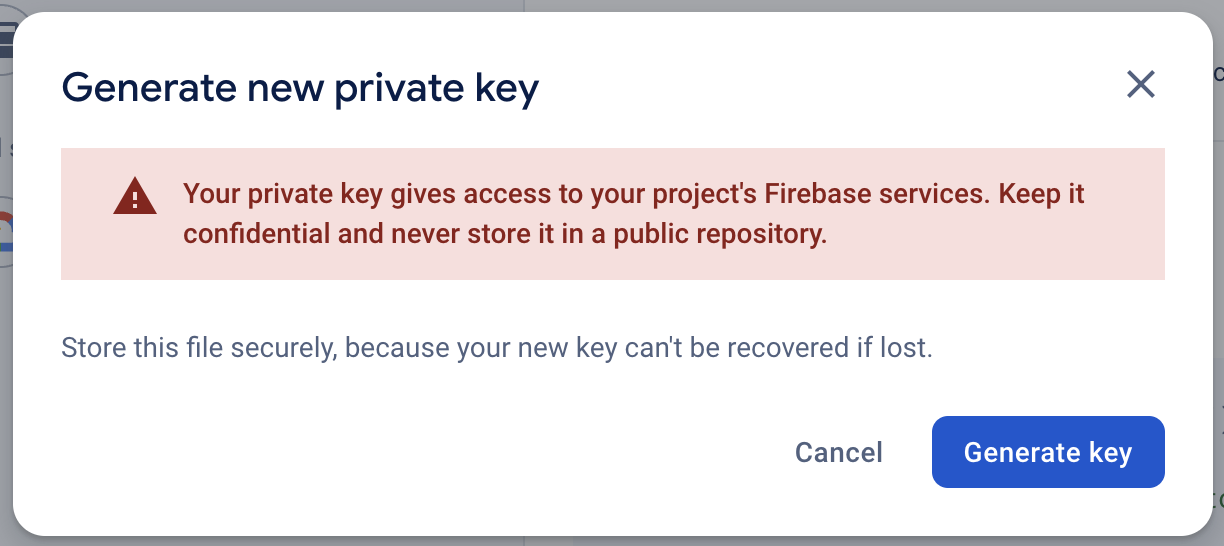
- The JSON private key file would looks like: